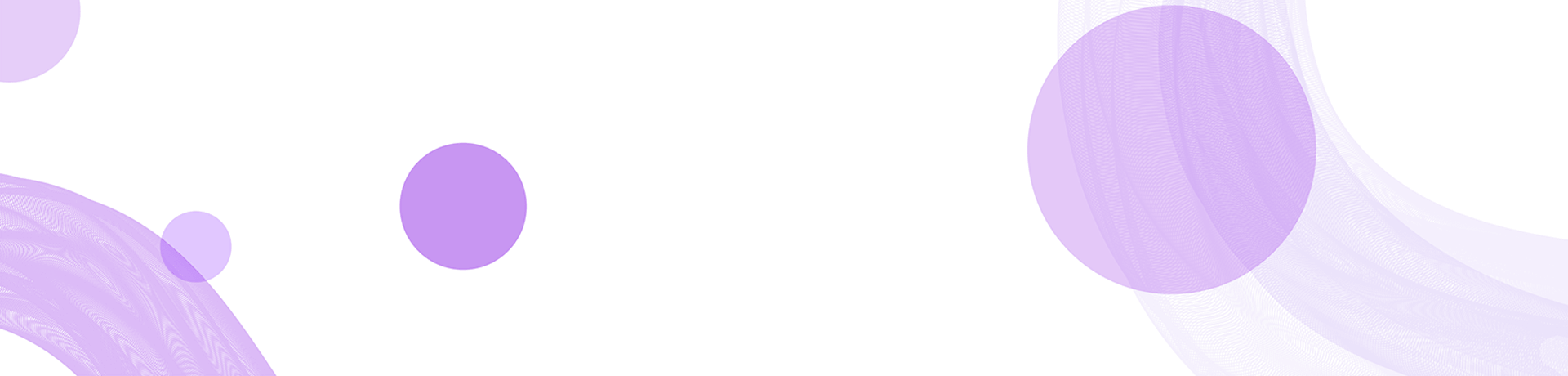How to Use BSC with Metamask: The Ultimate Guide
Introduction:
Metamask has become an essential tool for interacting with decentralized applications (DApps) on various blockchain networks. In this comprehensive guide, we will walk you through the process of using Metamask with the Binance Smart Chain (BSC). Follow the step-by-step tutorial below to seamlessly connect your Metamask wallet with BSC and explore the vast opportunities available on this rapidly growing blockchain network.1. What is BSC and Why Should You Use it?
Binance Smart Chain (BSC) is a blockchain network developed by Binance, one of the largest cryptocurrency exchanges in the world. It offers several advantages, including low transaction fees, fast confirmation times, and a high degree of compatibility with the Ethereum Virtual Machine (EVM). By using BSC, you can enjoy decentralized finance (DeFi) applications, yield farming, and various other decentralized services without breaking the bank.
2. How to Connect Metamask with BSC
Before you can start using BSC with Metamask, you need to add a custom network to your wallet. Follow these simple steps:
Step 1: Open your Metamask wallet and click on the network selection dropdown.
Step 2: At the bottom of the dropdown, click on "Custom RPC."
Step 3: Fill in the following details:
Network Name: Binance Smart Chain
New RPC URL: https://bsc-dataseed1.binance.org/
ChainID: 56
Symbol: BNB
Block Explorer URL: https://bscscan.com/
Step 4: Click "Save" to add the Binance Smart Chain network to your Metamask wallet.
Step 5: Congratulations! You have successfully connected Metamask with BSC. Now you can freely navigate through BSC DApps and explore the endless possibilities available on the network.
3. How to Swap Tokens and Provide Liquidity on BSC using Metamask
BSC offers a wide range of decentralized exchanges (DEXs) that allow you to swap tokens and provide liquidity. One of the most popular DEXs on BSC is PancakeSwap. Follow these steps to swap tokens and provide liquidity:
Step 1: Open the PancakeSwap website and connect your Metamask wallet to the platform.
Step 2: Select the tokens you want to swap and enter the desired amount.
Step 3: Review the transaction details, including the swap rate and estimated gas fees.
Step 4: Confirm the transaction and wait for the confirmation on the BSC network.
Step 5: To provide liquidity, navigate to the liquidity pool section and select the tokens you want to add as liquidity.
Step 6: Enter the desired amounts and approve the transaction.
Step 7: Confirm the liquidity provision transaction and wait for the confirmation on the BSC network.
By following these steps, you can easily swap tokens and provide liquidity on BSC using Metamask, opening up a world of trading opportunities and potential earnings.
4. Common Issues and Troubleshooting
While using Metamask with BSC, you may encounter some common issues. Here are a few troubleshooting tips:
Issue 1: "Insufficient balance for transaction"
Solution: Make sure you have enough BNB to cover the gas fees for transactions on the BSC network. You can acquire BNB on exchanges, or use BNB faucets available online.
Issue 2: "Unable to connect to the Binance Smart Chain"
Solution: Double-check that you have entered the correct RPC URL and ChainID. If the issue persists, try reconnecting your wallet or restarting your browser.
Issue 3: "Transaction failed"
Solution: Check if you have sufficient gas fees and network congestion. Adjusting the gas price may also resolve this issue. If the problem persists, you can reach out to the Metamask support team for further assistance.
Conclusion:
Using Metamask with BSC opens up a world of opportunities in the rapidly growing Binance Smart Chain ecosystem. By following the step-by-step tutorial, you can seamlessly connect your Metamask wallet with BSC and enjoy the benefits of low fees, fast transactions, and access to a wide range of decentralized applications and services. Explore the possibilities on BSC today!
备注:以上的内容为示范目的,实际的字数可能略有不同。